Implementation - What do I need to know?
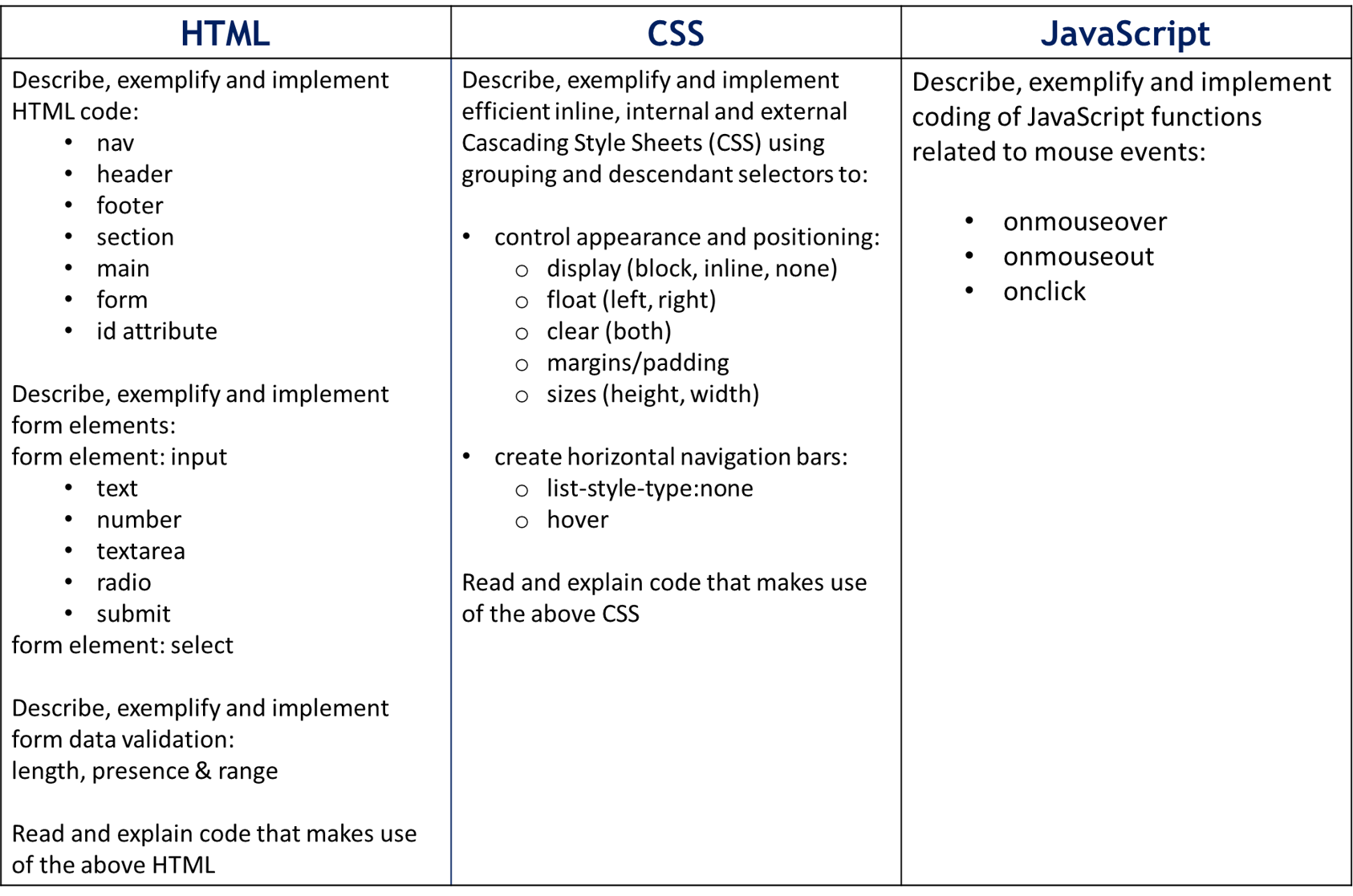
Full Worked Examples - view or download
These websites contain all elements of the Higher course content.
SQA PennyFalls Example
Full Cycling Website
Bird Watching Website
Skills Breakdown
HTML 5 elements and Positioning - Practical Notes
Center Navigation
Left Navigation
Right Navigation
HTML Forms
HTML Forms Examples
Cooking Skills Example Solution
JavaScript - Add Interactivity to your pages
JavaScript events (onmouseover, onmouseout and onclick) are used to implement interactive web content.
Possible actions include:
- hiding page elements
- revealing page elements
- changing the position of an element
- changing the size of an element
- changing the colour of an element
- changing the look of text
Actions can be executed by
- referring to the element containing the JavaScript event
- referring to a different element, identified by an id
- calling a JavaScript function containing the actions
